This Google Live Updated Cryptocurrency Investment Tracking Spreadsheet can help you track your cryptocurrency investments. It gets the prices from an external API and keeps them updated. It supports the 15 most popular cryptocurrencies. It uses Poloniex and Cryptocompare APIs to retrieve latest currency’s rates:
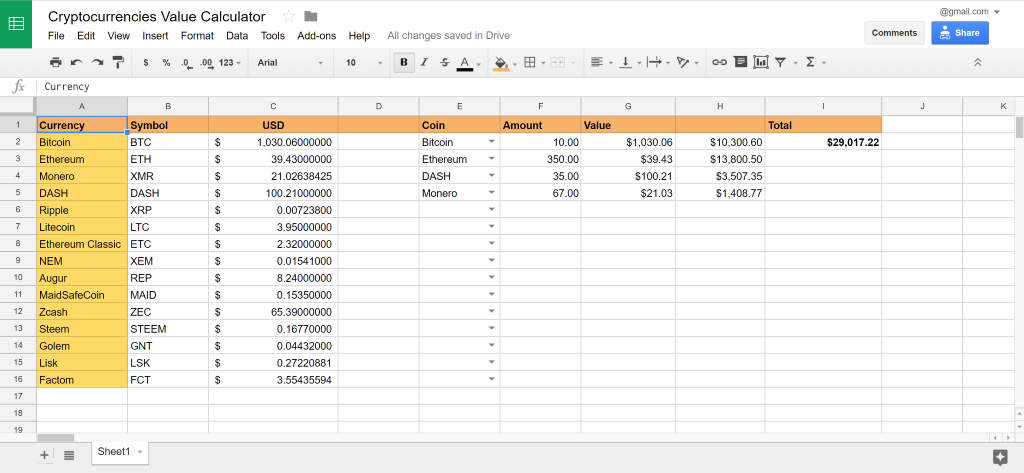
It uses a script based on FastFedora Project which can be optionally downloaded from GitHub.
Instructions:
- Go to the Google spreadsheet here.
- Go to File -> Make a Copy.
- Put you own cryptocurrencies and values.
- Enjoy!
Update: Read the second version of this article.
Keep updated on my Twitter account.









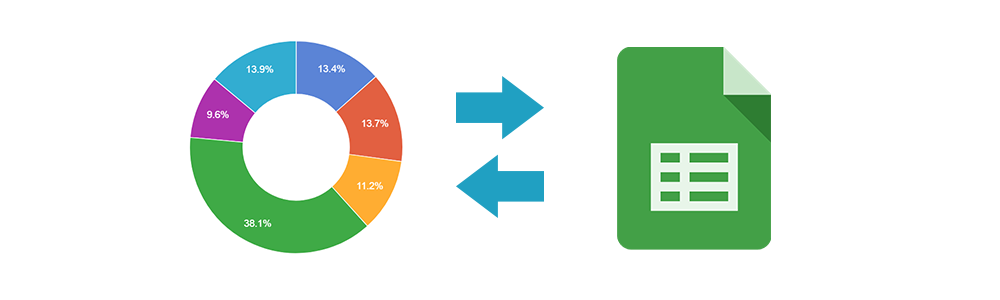


Permalink
Permalink
Permalink
Permalink
Permalink
Permalink
Permalink